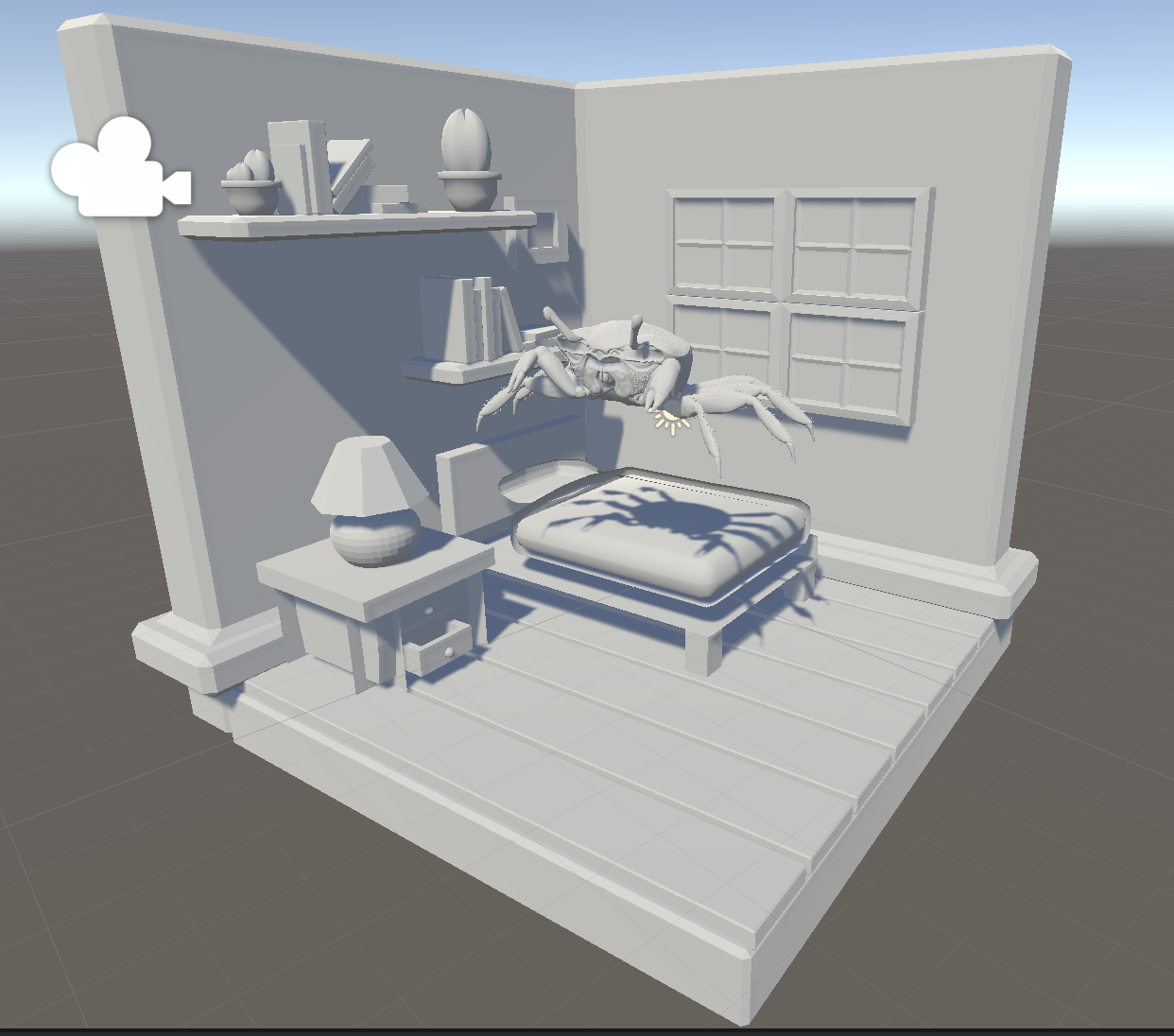3D Platformer Game Test
The purpose of this personal project is to use 3D models that I have created to make a 3D platformer
game on Unity and upload it to a website by exporting it as WebGl. To move the crab, first click on the game box to ensure
you are within the game. Then use "spacebar" to jump and the "up","down","left","right" arrow keys to move back, forward, left,
and right respectively.
Continue reading to learn about the process that went into creating this piece.
Research and Sketch the Crab
After some research about the anatomical features of the fiddler crab (Minuca pugnax), reference photos were found and their morphology was examined via sketches. I tried to ensure that I got all angles of the crab as I will be using these images to help me model.
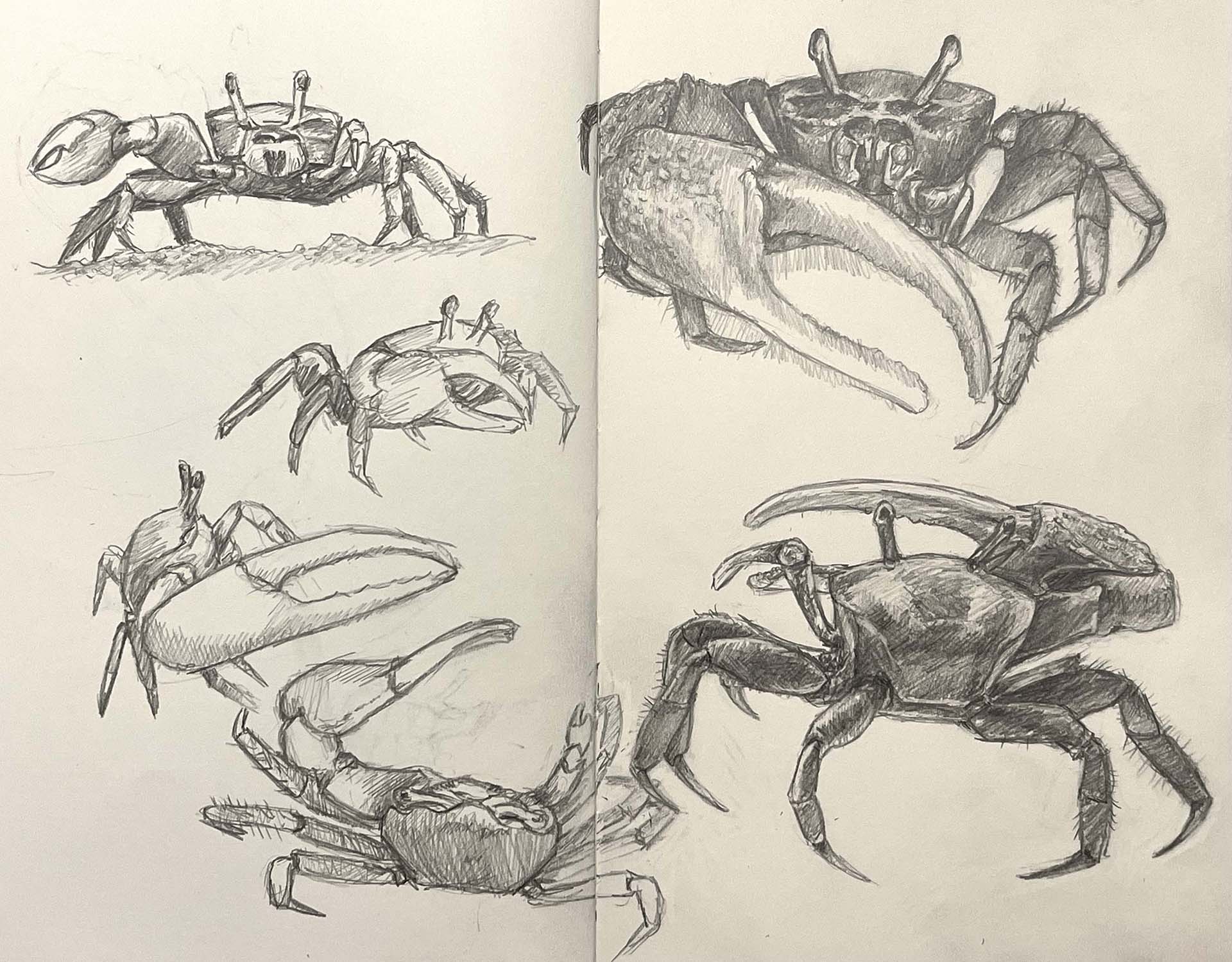
Rough Model the Crab
Using Nomad Sculpt, I roughly modeled out the crabs from a sphere.
Refine Model
Next I took the rough model from Nomad Sculpt, and combined the subtools. I then imported the obj model to ZBrush where I remeshed, UV wrapped, decimated, and projected details onto the model. The details I added included the hair on the frontal carapace and legs, and the bumpy texture that can be found on the claws and top of the carapace. This photo shows the two crab models, male and female, 3D printed.

Final Render of Crab Models
After projecting details onto the crab, the models were polypainted to represent the colors typically found on
these species. The models were then exported out of ZBrush and imported into Cinema 4D. In C4D, a physical environment was created
via displacement maps and textures downlowded from free sites such as polyhaven. Then using Octane scatter of built in 3D models of grass
and the crab models I created an environment reminiscent of their nature environment, salt marshes. After placing some HDRi for lighting
and playing around with physical lights, a final render was created.
Wanting to reuse this model for something interactive, I decided to create an environment for a game.

Model the Bedroom
In Blender, I created the bedroom.
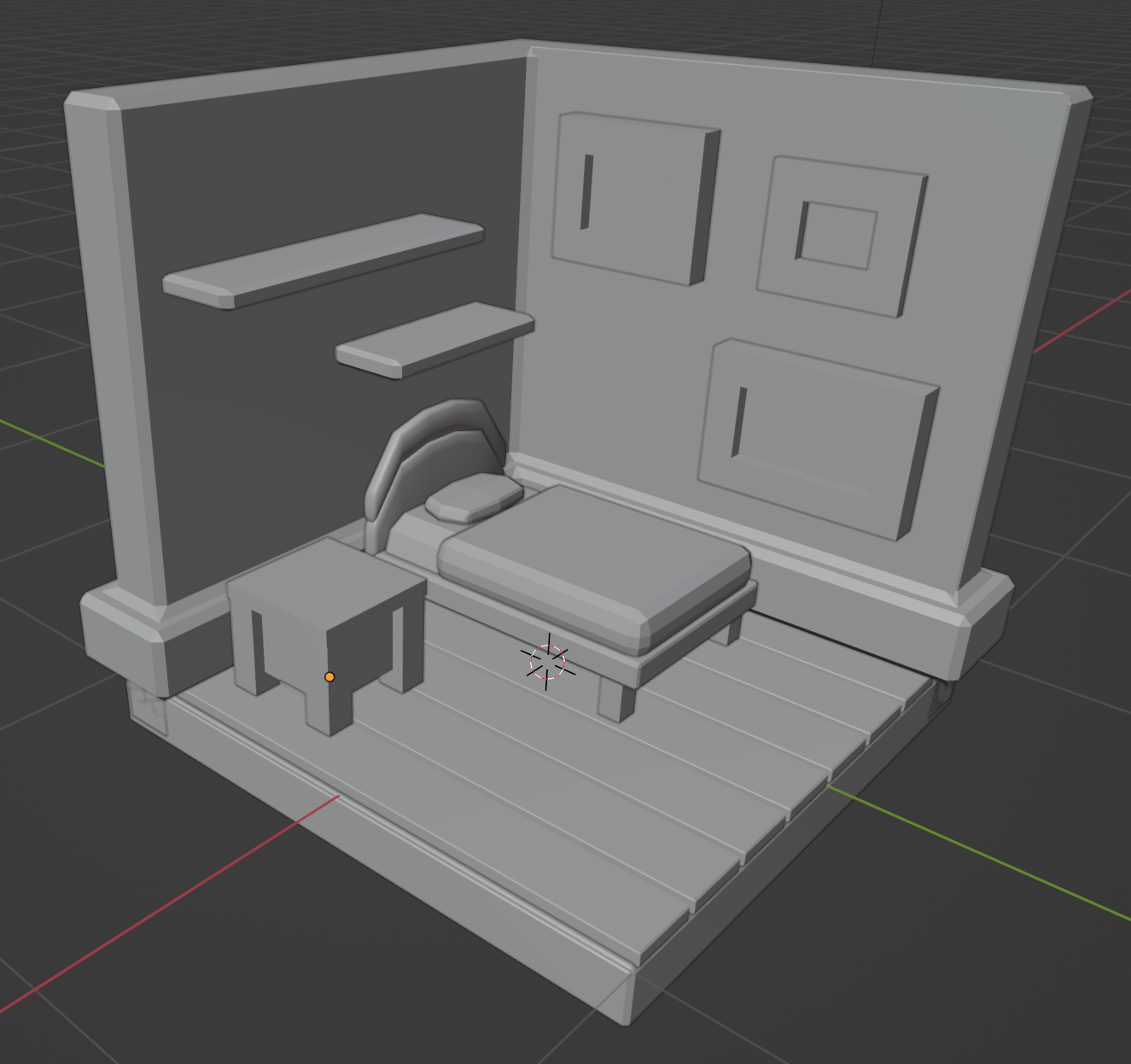
Render the Bedroom
In Blender, I added lights to mimic moonlight coming from the window and light emitting from the lamp. Then rendered it out using playblast. Please note the figure head in the bed was created by a classmate as we used this bedroom environment for another project (Floresta- an interactive game educating users on the benefits of sleep created as a team for the Versalius Trust-a-Thon).
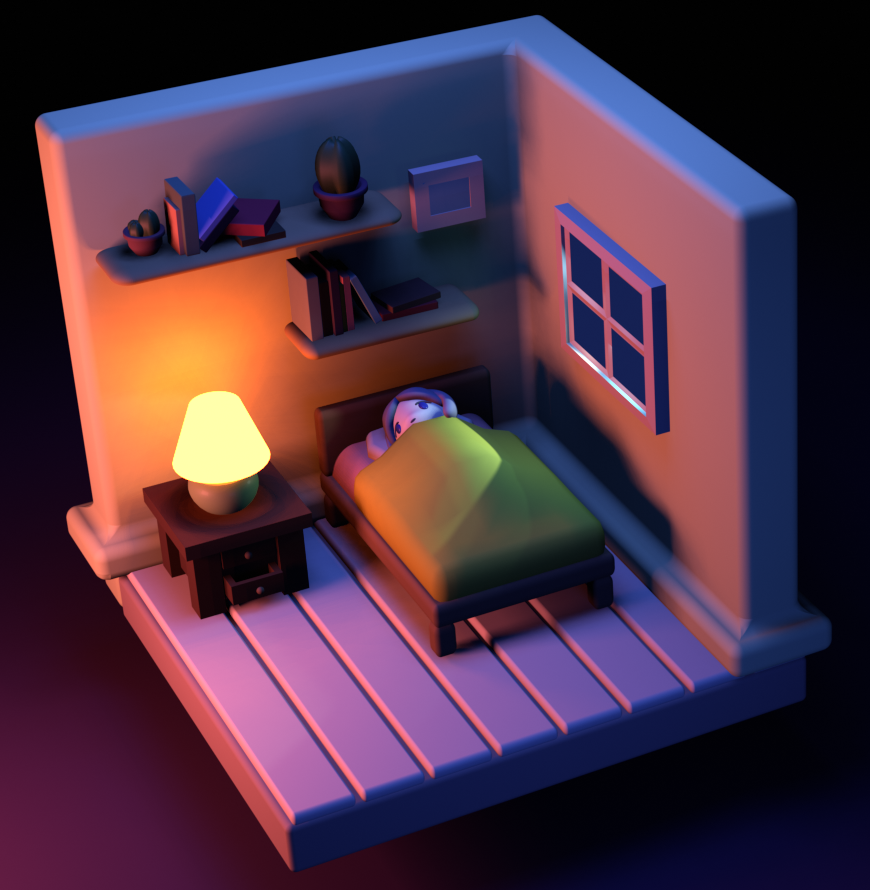
Put it All Together in Unity
I imported the crab and bedroom objects into Unity. Then added many components such as rigidbody, collider, and a C# script to allow the crab object to move when keys are pressed. This game file was then exported as WebGl and placed in GitHub so it can be hosted on a webpage for all the access. As I continue to work on this project, I will look into how to import textures for the objects, and how to create a start page for the game that allows the player to reset. It would also be and added bonus if there was a way to control the camera angle as a user of this game.